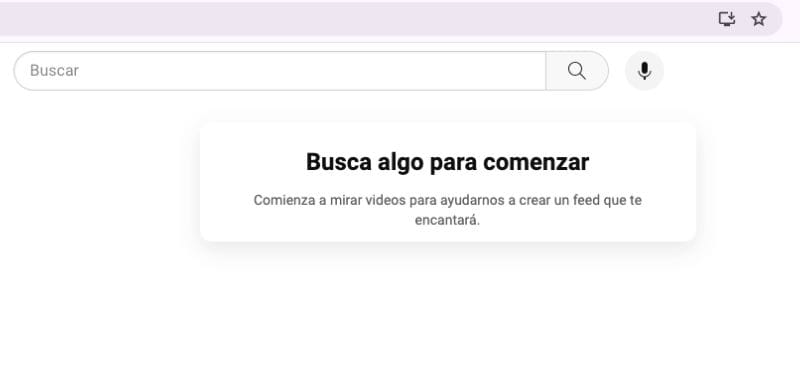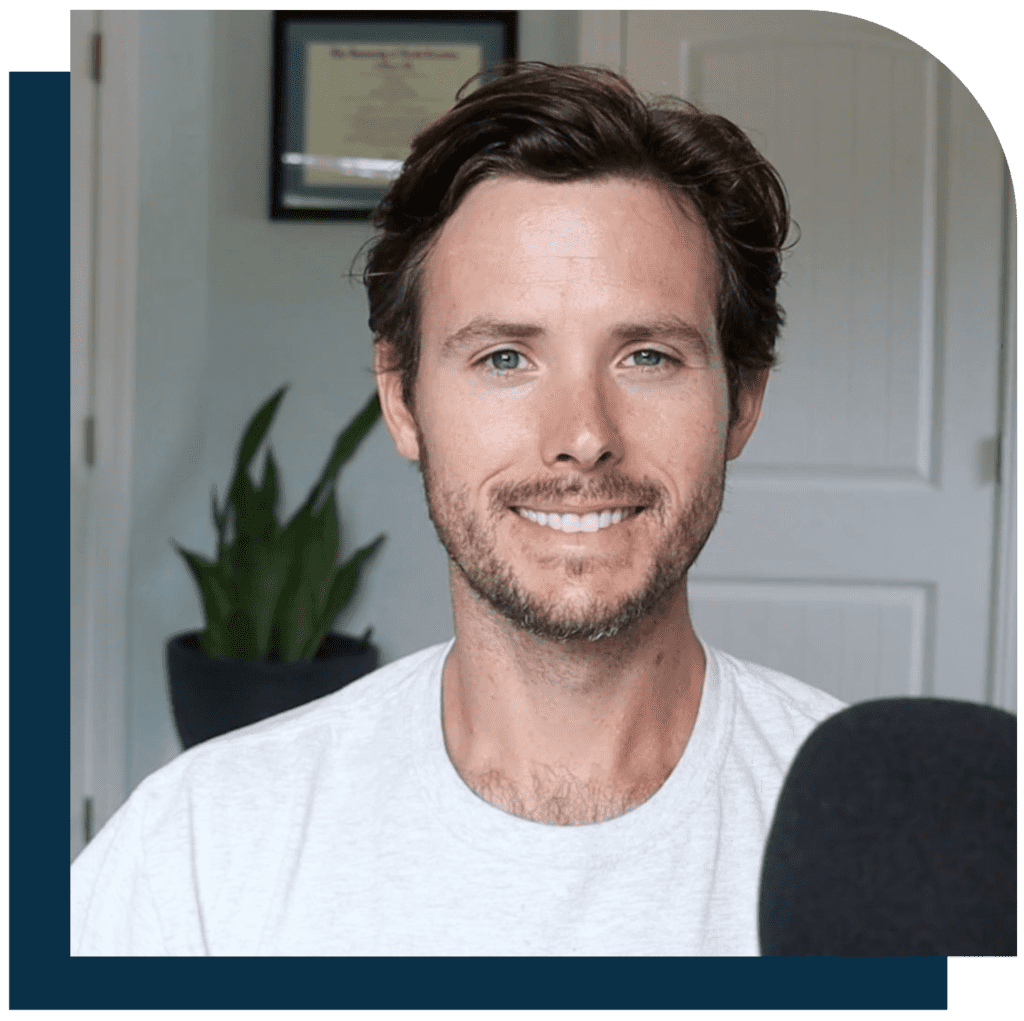Today I want to walk you through a simple solution to two problems most learners face:
- The “Where Is All My Spanish Stuff” problem
- The “I Was Going To Practice Spanish… But Then I Saw X” problem
Here’s why:
- When your learning materials are spread out, it’s hard to know what to do each day. You can end up spending as much time looking for material as you do learning Spanish.
- When you’re confronted with highly clickable English videos each time you open your laptop or phone… your “30 minute Spanish session” dwindles down to 10.
My suggestion today is easy to implement. Maybe 10 minutes max.
Set it up once, then you can enter “Immersion Mode” in about 2 clicks anytime you want.
Got 7 minutes to learn between meetings? No problem.
3 minutes while the stir-fry reheats? Jump in.
So what’s this big secret?
Well, it’s not a secret at all. You’ve probably heard someone recommend this, and thought, “hmm, yeah that could be cool”, and forgotten about it.
I’m here to tell you: if you want a more immersive, less distraction Spanish-learning experience, this is worth doing.
It comes down to creating a separate online identity.
AKA a new email and Google profile.
Unfortunately, most learners never never set up something like this.
Instead, they mix Spanish with work and personal, making it hard to find what they need, and way too easy to get distracted.
The good news is, it’s easy to create a focused, fun, organized hub for all your Spanish activities online.
Here’s how, step by step:
Step 1: Create a new profile in Google Chrome
This lets you start fresh. Everything in your new Google Chrome browser profile will be Spanish-related (no work email or Facebook).
To create a new profile, go here, enter the information it asks for, and create an email and password.
Create an email address that makes it clear to you that it’s for Spanish only — “myname.spanish123@gmail [dot] com”.
Step 2: Set your language to Spanish
After setup, you’ll land on a home screen. You’ll see some options on the left. Click “Personal Info”, then “Language”, and change your account’s language to Spanish.

Now you are ready to go with a fresh, all-Spanish profile. Both Google and YouTube will automatically serve you up more Spanish results when you use this profile.
Step 3: Add this to your Chrome “Profile List”
If you don’t already use Chrome, you can skip this step (because the only time you’ll use Chrome is for Spanish anyway).
But if you are a Chrome user, you’ll want to be able to instantly toggle between your regular account and your Spanish account.
This part’s easy: click your profile avatar at the top right:

Then click add, and follow the steps to log in with the new Spanish profile you just created:

Step 4: Start creating your immersive online environment
In my opinion, the biggest benefit is the way this new Chrome profile lets you use YouTube.
My normal YouTube feed is a complete mess.
But when I open this new one for the first time, it’s completely blank:

All you need to do is start searching for things – everything you search for or watch on this profile needs to be either in Spanish or related to learning Spanish.
This will train the algorithm to show you only things in Spanish, that are interesting to you.

The more Spanish content you watch, the more it’ll turn this YouTube profile into a curated, focused learning platform built around what you tell it you are interested in.
Of course, you can (and should!) also do this with Instagram, TikTok, and co. Use your new Spanish email address as a login to make social media feeds that teach you Spanish.
Toggling between social media accounts is usually a matter of double-tapping your profile picture.
It makes for a super low-friction, fun way to fill your world with Spanish.
But you have to be diligent with the Spanish-ness of your new accounts: if you see videos in English, that don’t relate to learning Spanish, do not click them.
In fact, click the three little dots next to the video and click “no me interesa”.
This makes sure you don’t end up with a feed that serves you English-language clickbait.

Step 5: Use your new Google Drive
With this new account, you’ll have a fresh new Google Drive account where you can store documents, files, spreadsheets, resources you come across, materials from Spanish courses, and more.
Instead of digging through a cluttered desktop or mountains of virtual paperwork to find that worksheet, it’ll be right there, in one place with the rest of your Spanish material.
Follow these steps and you’ll go from a cluttered, mismatched online learning experience, to one that is more organized, tailored to your interests and that helps you discover more of what you like.
You’ll have…
- A curated, fun learning environment on YouTube and social media
- An email for logins
- Google Drive profile for saving documents
- Bookmarks profile for quick access to your favorite resources
- A nice feeling of organization
A final handy benefit:
When you close the browser at the end of your learning session, next time you open it, all your tabs will open back up where you left off. ¡Así de fácil!
It’s easier to stay focused and enjoy engaging material in Spanish when you limit the potential English-language distractions.
The next step in this streamlining process is to plan in advance what you’ll use as your learning material each week, but that’s a topic for another day.
But if you’ve set this up, you’re on the way to a more organized, less distracted learning experience that’s catered to your interests.
A bit of a longer one today – hope you enjoyed it, and that you give some version of this a shot.
Ahora… a aprender algo de español! (sin distracciones)
Connor